How to Create a Tech YouTube Channel – Step-by-Step Guide
Are you passionate about technology and want to share your knowledge with the world? Here's a complete guide to starting and growing a successful Tech YouTube Channel in 2025.
🧠 Step 1: Plan Your Channel
- Choose a Niche: Smartphones, PC Builds, Tech News, Apps, Tutorials
- Research Competitors: Study channels like MKBHD, Technical Guruji, Unbox Therapy
- Target Audience: Beginners, tech buyers, students, gamers, etc.
📺 Step 2: Create Your YouTube Channel
- Sign in to YouTube with a Google Account
- Click on your profile > "Create a Channel"
- Add profile photo, channel name, and description
- Set business email for inquiries
🎨 Step 3: Setup Branding
- Logo: Use Canva or Photoshop for a clean tech logo
- Banner: Add banner with upload schedule and niche focus
- About Section: Mention content type, upload days, and mission
🎥 Step 4: Create Your First Videos
Beginner Video Ideas:
- Top 5 Phones under ₹20,000
- Unboxing the Latest Gadget
- Best Free Editing Apps
- iPhone vs Android Comparison
Tools You’ll Need:
- Smartphone/Camera, Mic, Tripod
- Screen recorder (OBS Studio, AZ Recorder)
- Editor: VN, CapCut, Filmora
🧩 Step 5: YouTube SEO
- Use keywords in your video title
- Write long and keyword-rich descriptions
- Tag videos properly
- Create custom thumbnails with bold text
Helpful Tools: TubeBuddy, vidIQ, Google Trends
📢 Step 6: Promote Your Channel
- Share videos on WhatsApp, Telegram, Quora, Reddit
- Post videos on your tech blog
- Engage with other creators in your niche
📆 Step 7: Stay Consistent
- Post at least 1–2 videos per week
- Stick to your niche and maintain quality
- Use Shorts for quick growth
💸 Step 8: Grow and Monetize
To enable monetization:
- 1,000 subscribers
- 4,000 public watch hours (last 12 months) OR
- 10M Shorts views in 90 days
Monetization Options:
- AdSense via YouTube Partner Program
- Sponsorships and collaborations
- Affiliate links (Amazon, Flipkart)
- Sell digital products (eBooks, guides)
📈 Extra Growth Tips
- Organize videos into playlists
- Use analytics to find top-performing topics
- Ask viewers to like, comment, and subscribe
- Engage with your community via comments
Want this article in Hindi or a banner designed for it? Let us know!

.jpg)
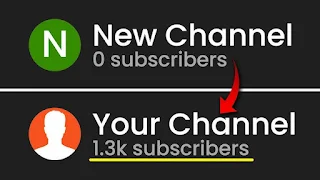
Post a Comment
0Comments